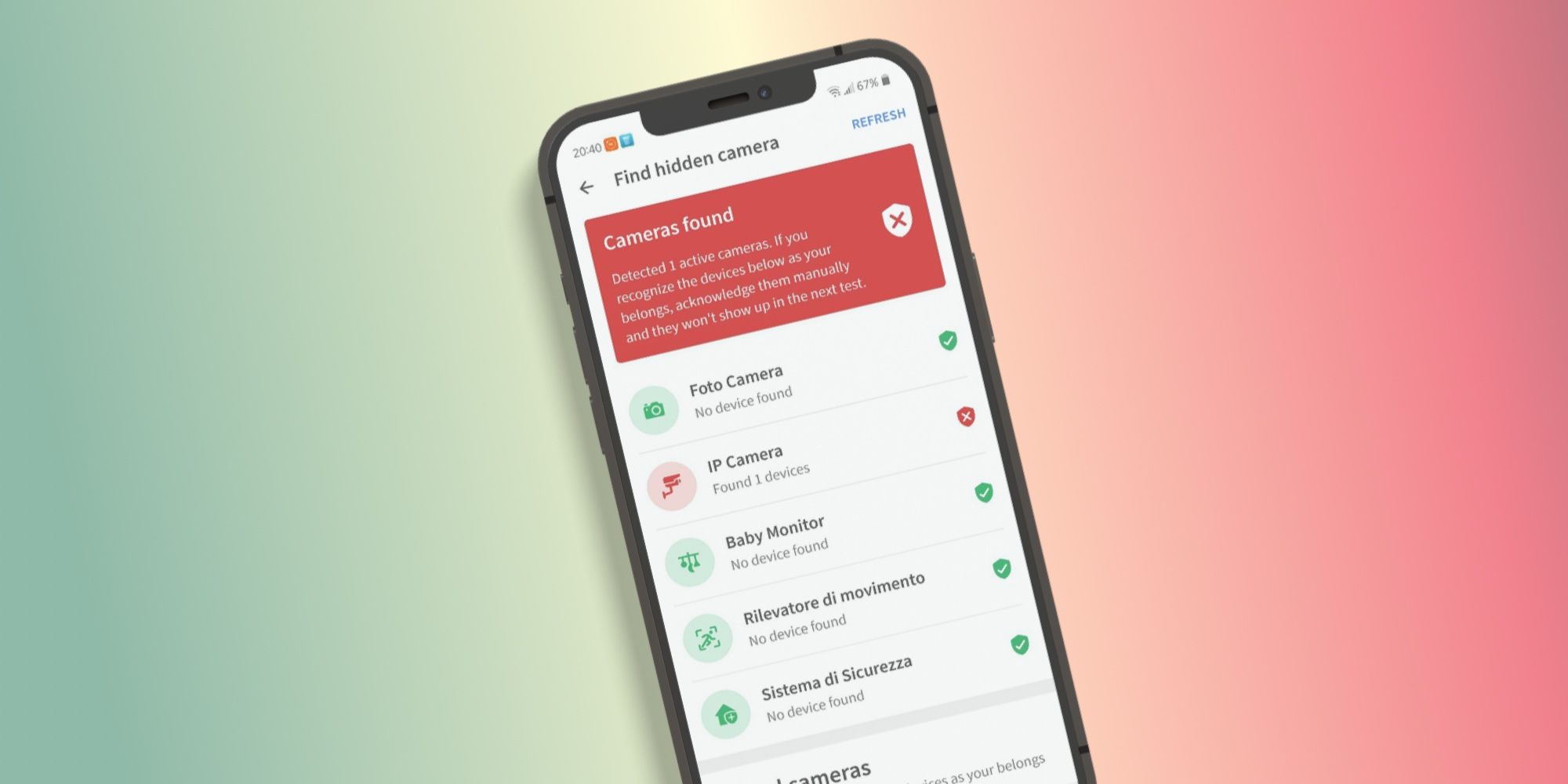
The Fing network scanning app has received renewed interest after an Airbnb guest used it to detect an unknown recording device, but can it be used to find hidden cameras? Airbnb vacation rentals have become popular around the world, given that the rates tend to be cheaper than hotel rooms. By paying the same price or less, users get access to a fully furnished home or apartment with a functioning kitchen, enabling them to also cut down on dining expenses while on vacation.
However, one recurring concern with Airbnb has been the use of hidden cameras by hosts, which are used to secretly record guests. While some hosts use these devices to keep an eye on potential damage to their property, others also use them to spy on guests, especially women. There have been so many reports of guests finding hidden cameras in bedrooms and bathrooms that many Airbnb users now make it a point to check a property for undisclosed recording devices.
The latest allegation against Airbnb comes from Twitter user howietrbl, who used the Fing app to detect a hidden sound meter in her Airbnb. The device was allegedly being used by the host to record sound levels. The user went on to say the Fing app can also reveal cameras. The tweet has gone viral, with many users posting their own experiences using the app. But does it really work? The Fing app has been around for a while now. The official website says that Fing is a network scanning platform with millions of users worldwide. The app is available as a free download for Windows, Mac, Android, and iOS. It can be used to scan a Wi-Fi network and view a list of all the connected devices, letting users discover any that may be unknown.
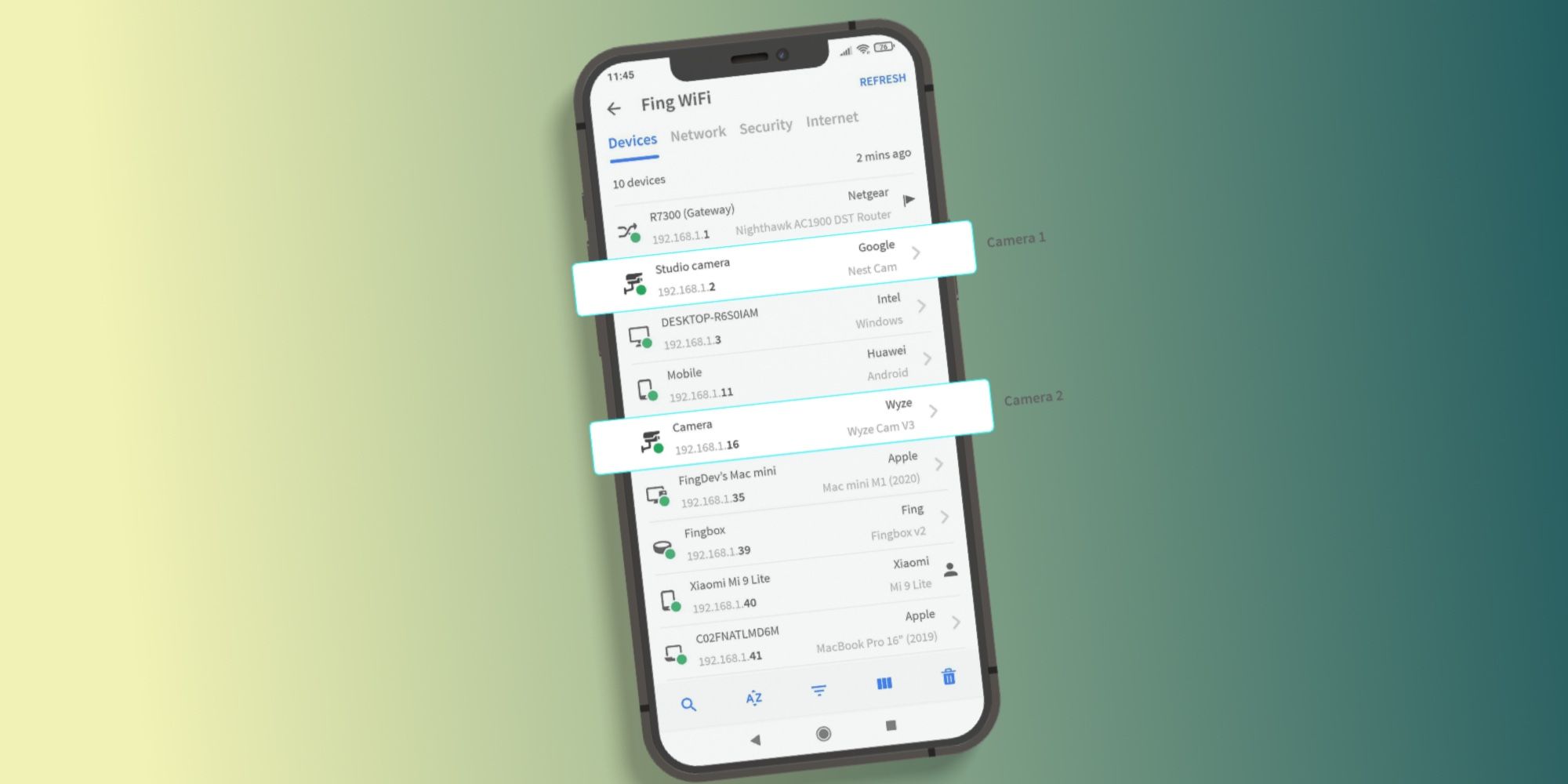
As per Fing, a network scan will reveal the brand, model, name, IP address, and MAC address of all devices connected to a user's network. However, the app doesn't always reveal exactly what a device is. After scanning a home Wi-Fi network, it displayed a list of all connected devices, but wasn't able to detect a Xiaomi security camera. However, it successfully detected routers, iPhones, two Xiaomi phones, Windows and Mac laptops, and even a smart plug, all of which were accounted for. Fing can accurately display the name of some devices, but for others, it only provides related details. For example, a Lenovo laptop was listed as 'Intel.' Tapping on the device in the list provided more information about the product, including the operating system, and there's also a search button that reveals a list of models that could be an exact match.
It's important to note that the Fing app only displays devices that are connected to the same network as a user's phone or laptop. In other words, it's entirely possible for an Airbnb host to have two Wi-Fi networks, and only give guests access to one. Hidden devices like a camera could be connected to another Wi-Fi network, and this would be impossible for a guest to locate with the Fing app unless they have the password. The good news is that Fing can also detect the presence of other Wi-Fi networks in the same location, which serves as a warning that an Airbnb could potentially have hidden cameras on another network.
Fing also has a premium subscription, which unlocks more security features, including the ability to specifically scan for cameras. The subscription costs $4.99 a month, and comes with a choice of monthly and yearly subscription plans. By choosing a monthly billing plan, users can subscribe to Fing Premium only for the duration of their stay in an Airbnb to check for connected devices. However, as previously explained, Fing is not a foolproof way to check for hidden cameras.
Source: howietrbl/Twitter, Fing 1, 2
Fing is a network scanning app that can be used to detect all devices connected to a Wi-Fi network. But can it accurately detect hidden cameras?Ketaki Bhojnagarwala